Quick waveform visualization tool
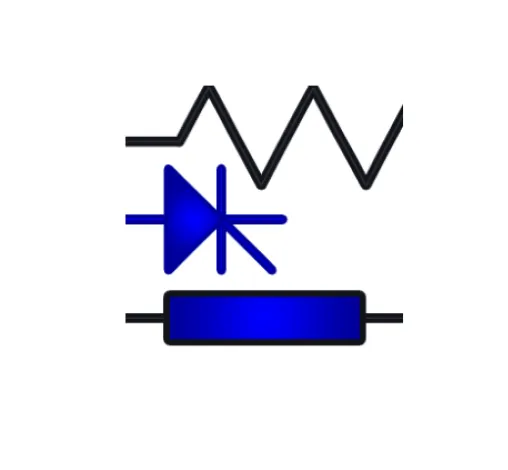
version 1.0.1 (22.8 KB) by h.gras
This toolbox adds a ‘Quick scope preview’ button available in the Simulate tab. To use it:
• Select a scope
• Click on the ‘Quick scope preview’ button.
 The waveform associated with this scope will open in mplot.
To install:
- Download and unzip the file
- start the installer. Select the folder of the EMTPWorks version you which to add the Toolbox.
- Restart EMTP. a ‘Quick scope preview’ button available in the Simulate tab should be available.
Rating:
Downloaded: 137 times
Date: 2022-09-16
Tag(s): waveform , visualization , scope ,