Forums
Hi,
I have written C++ DLL and I run it successfully in Emtp-Rv. I want to debug it with visual studio 2019.
I set two parameters in C++ Project Properties -> Debugging:
Command: C:\Program Files (x86)\EMTPWorks 4.1\EMTP\emtpopt.exe
Command Arguments: "C:\Users\Hadi\AppData\Roaming\EMTP\C_Program_Files_x86_EMTPWorks_4_1\emtpstate.ini;;D:\Desktop\MyEmptCircuit\Circuit1.net;1;"
but when I start debugging I get an error:
"a debugger has been found running in your system"
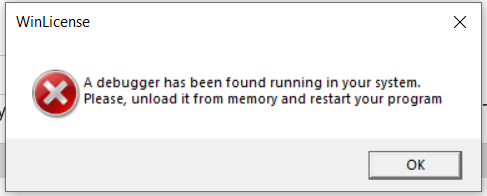
What should I do?
Debugging DLLs in EMTP
The procedure to debug a DLL project in emtp in detailled in section 5.3.2 of "help" document relative to "DLL options" device.
Fri, 12/04/2020 - 16:56
Permalink