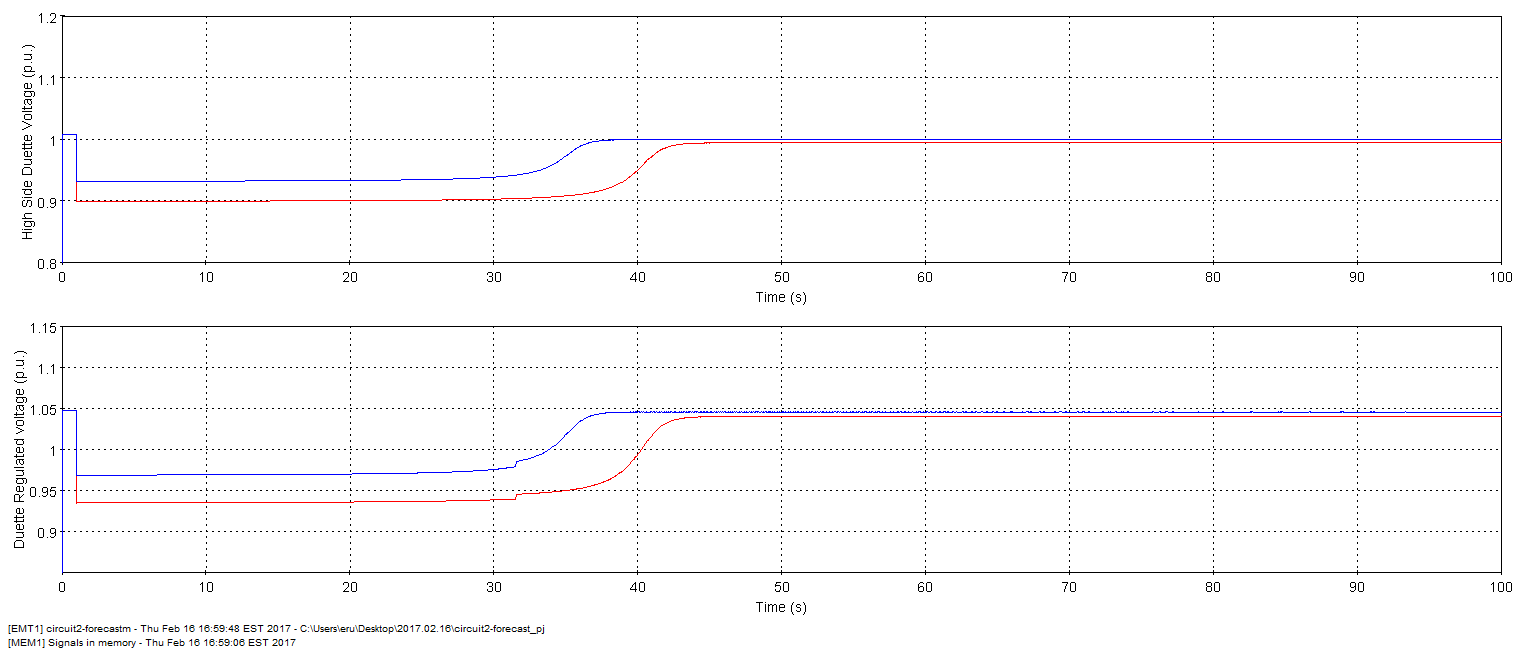EMTP® offers the possibility to run statistical analysis for switching events. A statistical analysis case is a Random Data case solved in the time-domain. Instead of performing only one time-domain simulation, EMTP® performs several time-domain simulations with random switching times.
Statistical data can be visualized from the plot processor package MPLOT (options library > MPLOT) and offers different information such as min/max histograms or cumulative distribution functions.
MPLOT allows also to save random for a given simulation number to reproduce the time-domain simulation.
- Send the desired random variables into the y-axis and selecting the MPLOT menu “File>Save>Random data for devices”.

- Save random data of the given simulation number into an arbitrary file with the .dat extension

- Double-click on the “Fixed Random Data” option in the Options library and select the saved file.
EMTP® automatically deactivate the statistical analysis and replays the complete time-domain simulation of the selected simulation number. Do not hesitate to contact our support team for assistance. We will be pleased to help: support@emtp.com