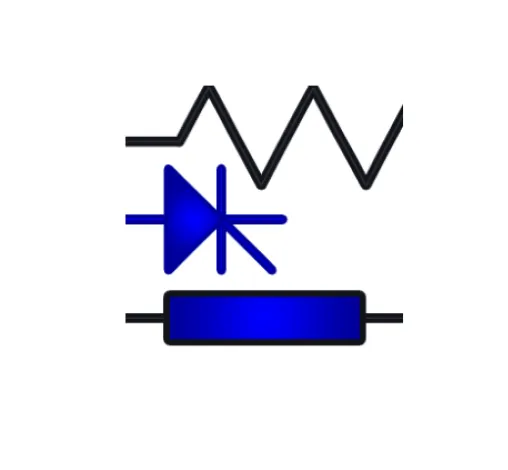68 Results for the search "EV":
Script to read parameters of device
Description:
This example shows how to read the methods and parameters of a device by scripting.
Tag(s): Scripting, parameters
Arc furnace and flicker meter
Description:
Three phase arc furnace model was developed according to CEA’s measure campaign. Flicker meter model was based on flicker meter UIE standard, it reports the values
of flicker sensation, Ifl, an... see mored short-term flicker severity, Pst.
Tag(s): arc, furnace, flicker, CEA, fluctuation, UIE, chaotic
Dynamic Exponential Load
Description:
This device is an implementation of the three-phase exponential load model. The load active power and reactive power vary as function of its voltage amplitude and frequency. This device is implemented... see more as described in [1]. It allows to perform classical and sophisticated dynamic-stability studies in EMTP. This device can be used in the load flow and time-domain simulations.
During the load initialization, the initial active power and initial reactive power are used to find the load-flow. The load voltage magnitude and phase with update from the load flow results automatically.
[1] "Load representation for dynamic performance analysis (of power systems)," IEEE Transactions on Power Systems, vol. 8, no. 2, pp. 472-482, May 1993.
Tag(s): dynamic, load, frequency, exponential, stability,
Quick waveform visualization tool
Description:
This toolbox adds a ‘Quick scope preview’ button available in the Simulate tab. To use it:
• Select a scope
• Click on the ‘Quick scope preview’ button.
The waveform ass... see moreociated with this scope will open in mplot.
To install:
- Download and unzip the file
- start the installer. Select the folder of the EMTPWorks version you which to add the Toolbox.
- Restart EMTP. a ‘Quick scope preview’ button available in the Simulate tab should be available.
Tag(s): waveform, visualization, scope
Digitial Twin Toolbox
Description:
The Digital Twin toolbox provides an example demonstrating how to synchronize EMTP device parameters with data received from a sender (Sender) through TCP/IP using the WebSocket protocol. A receiver (... see moreReceiver) accepting data in string format is also provided and may be started from the “Digital Twin Receiver” button device of the Digital Twin library.
To install:
- Download and unzip the file
- start the installer. Select the folder of the EMTPWorks version you which to add the Digital Twin Toolbox.
- Restart EMTP. A new Digital Twin library and a new Digital Twin example should be available.
More information is available from the help file of the Digital Twin device of the library.
Tag(s): digital twin, TCP, IP, scada, control room